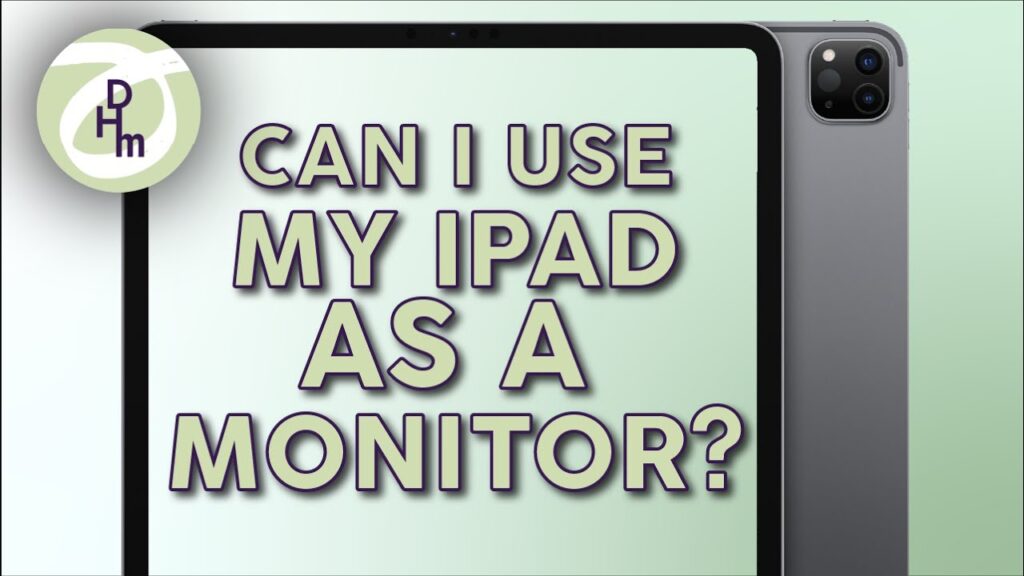When Apple first came out with the iPad, it didn’t take long before someone thought, “wouldn’t that nice screen make an excellent secondary monitor for my Mac?”
Well, Apple thought so too — and they created a way to do it starting with the Mac OS Catalina using a new feature called Sidecar!
Using Sidecar with your iPad:
(Click for full instructions from Apple, simplified instructions below.)
First of all, not every computer or iPad and Mac will do this. To make this work, you will need:
1. A iPad model using iOS 13 or later;
2. A Mac using OS Catalina or later;
3. Both devices signed into iCloud using the same Apple ID, on the same Wi-Fi, and within 10 feet of each other.
(Click here for the full set of requirements.)
Then, you can connect your devices wirelessly so that your iPad becomes a second monitor, giving you much needed desktop real estate! You simply:
1. Click on the Control Center icon on the top menu (see screenshot below),
2. Click on the word “Display” to show the menu,
3. Choose your iPad from the menu that pops up!
If you don’t see your iPad right away, check that you’ve met the requirements above and try again.
BONUS TIP:
You can connect the devices with a USB cable too, which keeps the iPad charged!
From here, you can adjust where the iPad is positioned using System Preferences > Displays > Arrangement. Drag the smaller display, representing your iPad, to the position it appears when you are looking at it on your desk next to your Mac.
This way, when you run your cursor between your two monitors, it should leave one and enter the other seamlessly!
Want to know the proper way to clean an iPad? Check out this post!
Want help making this change to your system? Digital Helpmates offers one-on-one tech tutoring to home and business users at affordable prices. Find out more about our dedicated tech tutoring and Jumpstart Office Teams at https://digitalhelpmates.com.
Watch this on our YouTube Channel, Tech Tips for the Technically Clueless: Can I use my iPad as another monitor for my Mac?