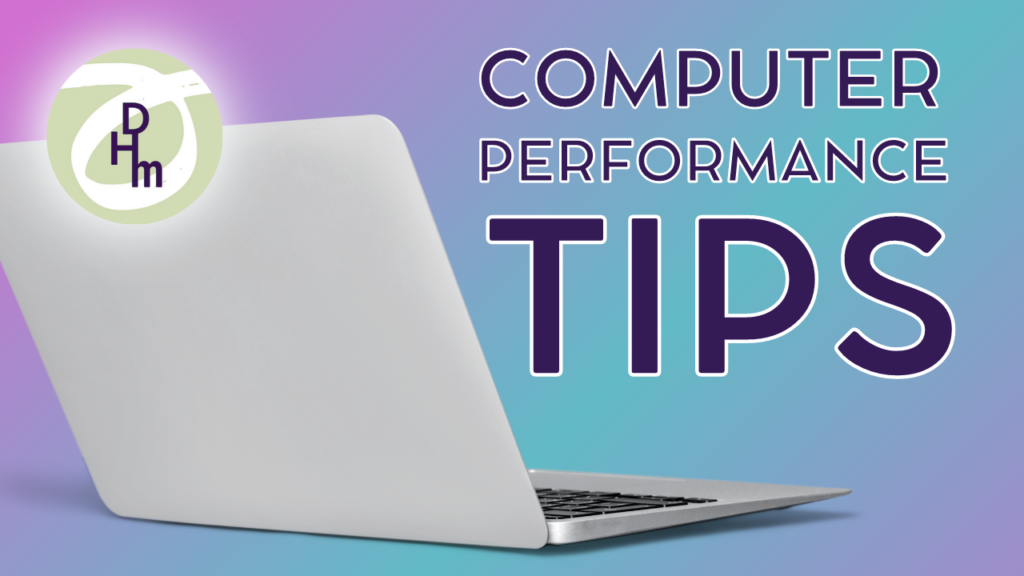How to Extend the Life of Your Computer So you have an older computer and still want to use it? Here are three easy ways to speed up your aging computer.
1.Replace the hard drive. Many older computers have “spinning” hard drives which wear out. Adding a Solid-State Drive with no moving parts will help speed up the performance of an older computer and extend its overall life.
2.Cleaning out old files. First, load the files you want to keep on a large flash drive and note the third-party that apps you want to keep on your system. Then, wipe the computer clean, and perform a clean install of the latest Operating System. Finally, reinstall all apps from their original source, load the files back on your hard drive, and you’ve got a brand new shiny computer! (Almost.)
3.Add more RAM. Random Access Memory is basically the thinking power of a computer. Increasing it will increase the speed of your computer. Note: Some of these options might not be available newer computers; check with your repair shop or Tech Tutor if you are unsure.
Ready for more cleaning up of your system? Read about unwanted Apple mail and how to get rid of it!
Want help making this change to your system? Digital Helpmates offers one-on-one tech tutoring to home and business users at affordable prices. Find out more about our dedicated tech tutoring and Jumpstart Office Teams at https://digitalhelpmates.com.