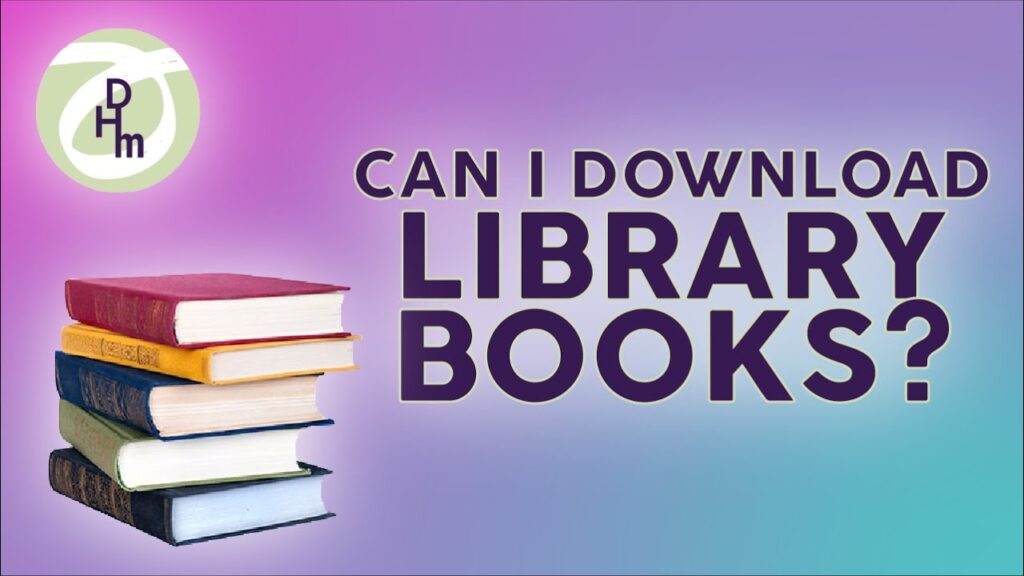This tip is one of our very best, and was learned while volunteering in the library during drop-in tech tutoring. You don’t have to purchase books online — you can use our amazing public library system to read them on your iPad, Kindle, computer or phone!
Libby by Overdrive
Here’s what you do:
1. Make sure you have handy your
a) Library Card, and
b) PIN assigned by the library when you signed up.
(Call them if you aren’t sure what it is, or don’t think you have one.)
2. Go to the App Store for your device, and search using the words “Libby by Overdrive.” (NOT the same as the Overdrive app).
Advanced Tip: If you open your camera and point it at the QR code below, the URL for the app website should pop up in your device.
3. Install the app, put in your details and local library branch, and start checking out e-books!

Want to know about other uses for your iPad? Check out this post about using your iPad as a second monitor for your iMac.
Want help making this change to your system? Digital Helpmates offers one-on-one tech tutoring to home and business users at affordable prices. Find out more about our dedicated tech tutoring and Jumpstart Office Teams at https://digitalhelpmates.com.
Watch this on our YouTube Channel: “Tech Tips for the Technically Clueless:” Can I use my library card to download books for free on my tablet/iPad?