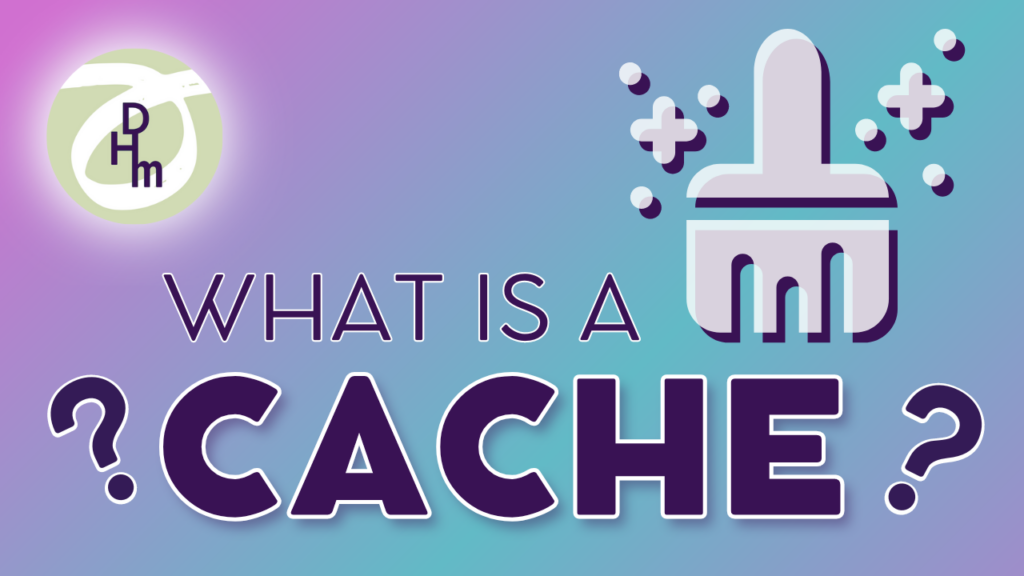A cache is the place where your browser stores images, code, and other files to avoid re-downloading them repeatedly. Your browser would run a lot slower without this feature, because every site you opened would require re-downloading tons of files. The cache stores all of these locally, to save bandwidth and speed up your browsing. Every once in a while, a site will stop working, and clearing the cache will fix it. Why does this help? Sometimes there’s a difference between the version of a website cached (stored) on your computer and the version that you’re loading from the web. This conflict can lead to weird glitches and clearing your cache can help when nothing else seems to.
How to clear the cache in Safari
1. Launch Safari
2. Click on the Safari menu at top left
3. Choose Preferences
4. Click on Advanced
5. Tick the Show Develop menu in menu bar to set it to on
6. Close the Preferences window, and open the Develop menu
7. Choose Empty Caches

How to Clear the Cache in Chrome (Mac or PC)
- Click the Tools menu (three dotted lines in the upper-right corner).
- Select History.
- Select Clear Browsing Data from the left-hand side. Set the Time Range set to All Time. Check-mark Cookies and other site data and Cached images and files and select Clear Data.
- If on a Windows computer, close and re-open Chrome to save your changes. If on an Apple computer, go to the Chrome menu on the top menu bar and select Quit for the changes to take effect.

Want to learn other ways to make your computer and browsing experiences better? Check out this post on cleaning up your Mac.
Want help making this change to your system? Digital Helpmates offers one-on-one tech tutoring to home and business users at affordable prices. Find out more about our dedicated tech tutoring and Jumpstart Office Teams at https://digitalhelpmates.com.