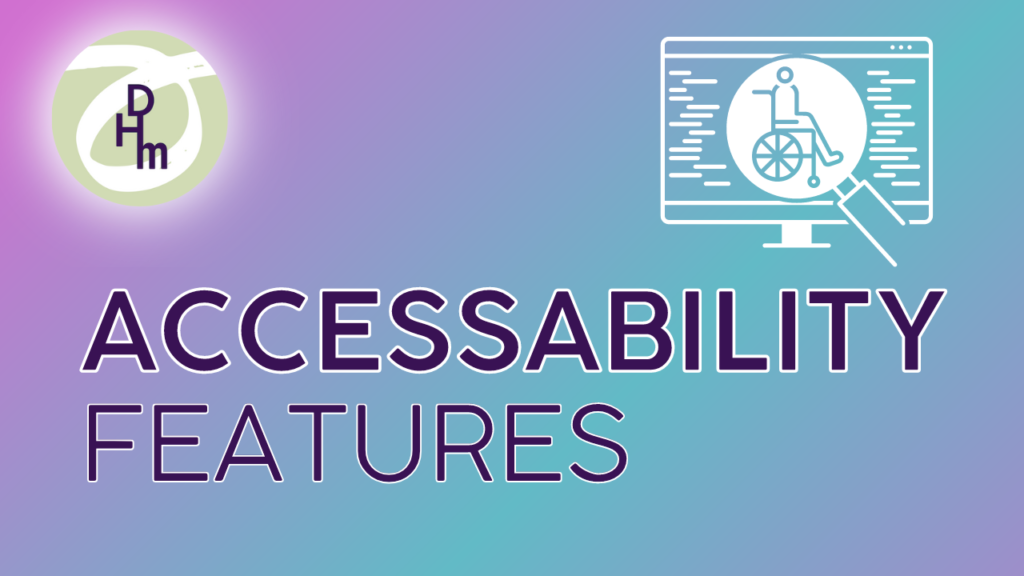Technology has the power to change lives, and for people with disabilities, it can be a real lifeline.
One of the most significant technological advances recently has been the development of assistive technology, which are often referred to as “Accessibility Features” on a phone or computer.
Assistive technology (or Accessibility Features) is any device or software that helps people with disabilities to perform tasks that they would otherwise be unable to do.

Here are some examples of the latest apps and settings on your smartphone that are making the world more accessible for people with disabilities:
-
Vision Assistance: Both iPhones and Androids have apps with magnifier abilities that help people with limited vision. There is also Voiceover mode which reads text aloud from the screen. A new iPhone feature is rolling out where you can point the camera at pretty much anything, and it will pick out any words it sees and display them more clearly on the screen.
-
Hearing Assistance: There is a hidden iPhone feature called Live Listen which uses your Bluetooth microphone to make the people you are talking to easier to hear. Apple is a forerunner in their different accommodations for those with hearing loss, such as live captions, “made for iPhone” hearing devices, and sensory alerts so you can feel alerts in addition to hearing them.
-
Motor Skills Assistance: Speech recognition technology (such as using Siri to dictate or Voice Control) can be used by people with disabilities who have difficulty typing or using a mouse. Speech recognition software can be used to control computers, smartphones, and other devices.
Sources
https://www.set-works.com/15-
https://www.readingrockets.
Voiceover Mode: https://support.apple.
Live Listen: https://support.apple.com/en-
https://www.apple.com/
Siri to Dictate: https://support.
Voice Control: https://support.
Check out these google apps that might help you. https://digitalhelpmates.com/the-best-free-google-apps/
Want help making this change to your system? Digital Helpmates offers one-on-one tech tutoring to home and business users at affordable prices. Find out more about our dedicated tech tutoring and Jumpstart Office Teams at https://digitalhelpmates.com.
Find more tips on our YouTube Channel: ![]() Digital Helpmates
Digital Helpmates